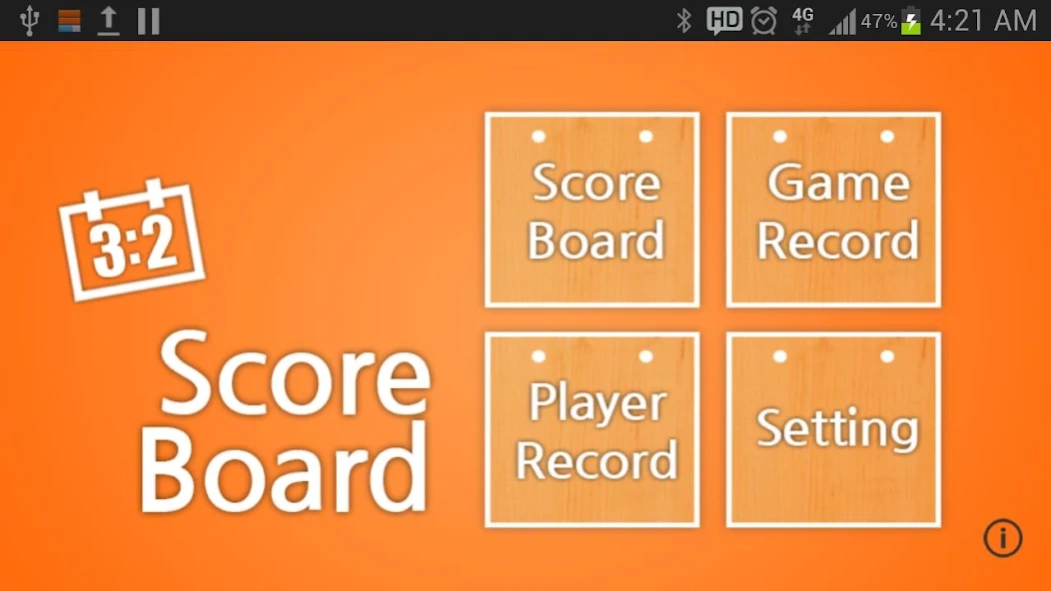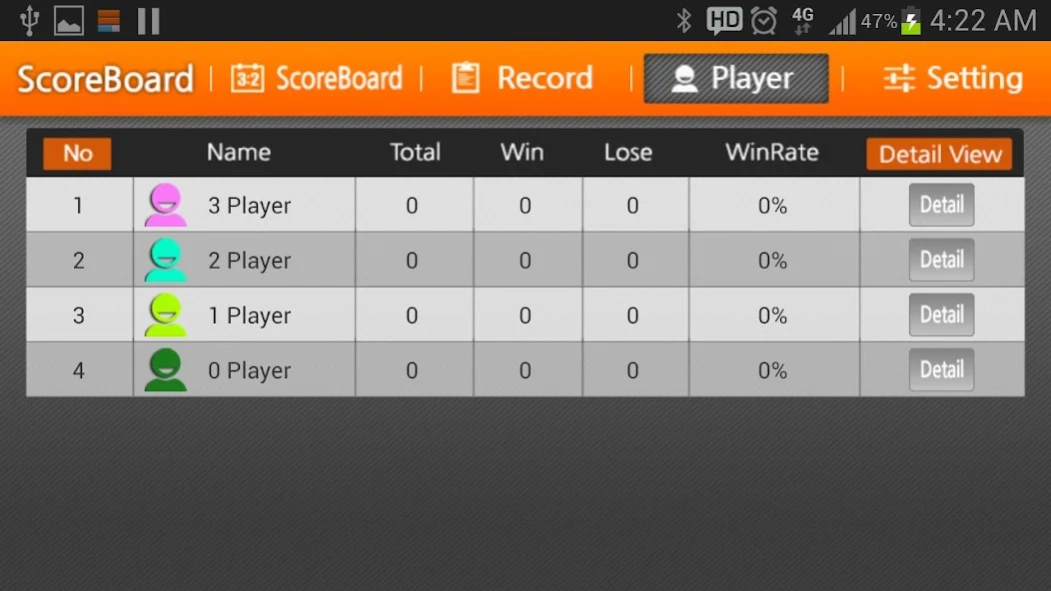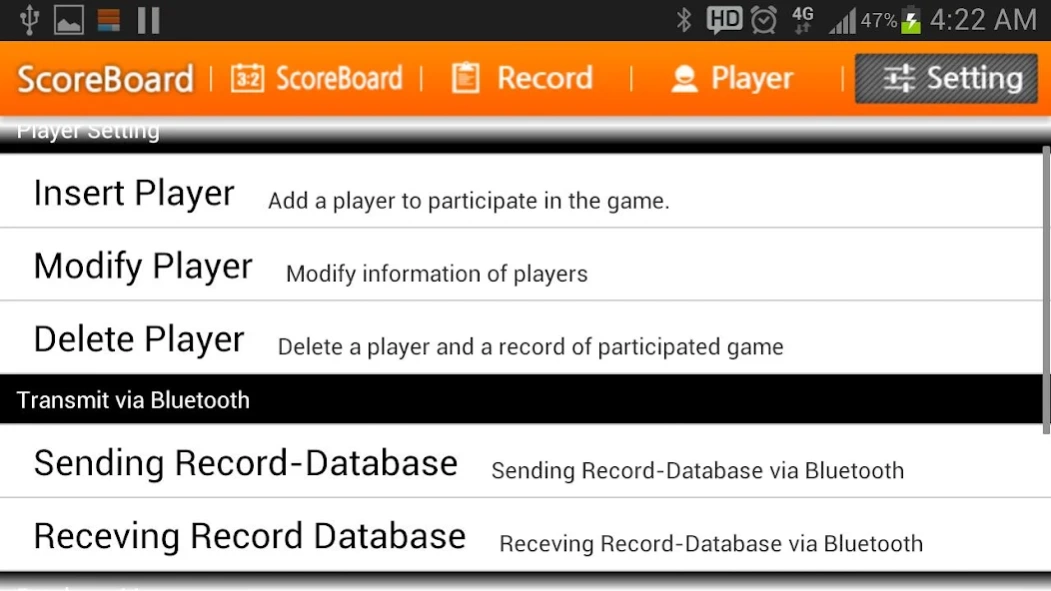ScoreBoard Bluetooth remote 1.8
Free Version
Publisher Description
ScoreBoard Bluetooth remote - ScroeBoard Apps , Bluetooth remote , Game Record, Player Record
★ celebrate the launch of discount event. Quickly get ^ ^
★ Multi-language support: English version. Automatically according to the language settings (Korean / English)
Best award ★ KT ECONOVATION Smart School Busan, Proceedings of the 1st performance.
★ soon will be multi-lingual support.
App is born for sports such as badminton, table tennis, tennis, foot volleyball, volleyball courts play the best scoreboard.
★ support all game options!
All game options can be applied to the support. Singles / doubles, the number of sets (w Veneer, Third Edition 2 wins, 5th Edition w), a set of scores (11 points, 15 points, 21 points, 25 points, 31 points), set seobeugwon, Deuce, coat both support change is.
★ without the need to manipulate.
Has been designed to be easy to use for anyone. When you touch the top scoring slide (Fling), the score will be reduced. Because the people watching, but to manipulate the nature of the scoreboard to show the game to someone who is made without looking into the eyes so that you can manipulate. With the touch without looking at the screen.
★ ears Board
Sound that is not easy to team with the game while looking eyes can be set. This setting, each team scoring will be able to tell if the sound as Few cars equipped with the TTS feature a few cognitive as well. If you can not support Korean, English, depending on the unit will support.
★ Bluetooth remote control
Small screen to jump over to the limitations of the phone connected via Bluetooth Smart remote control. Connected to the tablet, if you can show to the big screen. Scoreboard in the stadium next to the unit, with the people that count far to sit down and counting. Available to be connected to the most simple operation.
Compare the results and with other players in the game ★ entirely
Those who act as the Society hasidorok the game even more fun, the result of the match, and shows the results of all the stores. Each game can be organized by date, time, You who they played with, what results in the eyes can see. And, you can tell by each player who wins a lot of you have. Per player, as well as the full odds, calculate the odds of each of the others, and can be entirely comparison hayeoseo
★ player registration and modification
Players can register to participate in the game. On the scoreboard, so that each player can see at a glance, you can choose the color of the icon you want. Through color, players can see the situation at a glance.
★ bluetooth roll through the transfer of results
And other friends, I did want to share the results? No problem. Can be sent around to your friends via Bluetooth menu [Settings] - [] Send results to results. A lot of information will be sent instantly.
Attention! Information on the server side when the client side will be overwritten. The next version is expected to be synchronized to create.
★ Backup and Recovery, the initialization function
If the equipment or replace the initialization of all the game data is erased. To do this, you can back up all data on the built-in SD memory. Again at any time, depending on the date and time of the backup data stored can be recovered. Through the initialization function to initialize all the information.
★ more help
I've put more help. I button (Information) to the main screen at any time, you can check through
This app was produced through education, School Busan KT ECONOVATION smart.
Labored instructor has given a good education planning and KT thank
Production team: KT ECONOVATION Smart School Busan 1st - Team 2 harmonizer.
Author: Pastor Tae Hyoung Kim, creating App jeonbonggi
Blog: http://inu4j.blog.me
About ScoreBoard Bluetooth remote
ScoreBoard Bluetooth remote is a free app for Android published in the Health & Nutrition list of apps, part of Home & Hobby.
The company that develops ScoreBoard Bluetooth remote is 김태형 (INU4J). The latest version released by its developer is 1.8. This app was rated by 1 users of our site and has an average rating of 3.0.
To install ScoreBoard Bluetooth remote on your Android device, just click the green Continue To App button above to start the installation process. The app is listed on our website since 2013-06-09 and was downloaded 7 times. We have already checked if the download link is safe, however for your own protection we recommend that you scan the downloaded app with your antivirus. Your antivirus may detect the ScoreBoard Bluetooth remote as malware as malware if the download link to inu4j.app.scoreboard is broken.
How to install ScoreBoard Bluetooth remote on your Android device:
- Click on the Continue To App button on our website. This will redirect you to Google Play.
- Once the ScoreBoard Bluetooth remote is shown in the Google Play listing of your Android device, you can start its download and installation. Tap on the Install button located below the search bar and to the right of the app icon.
- A pop-up window with the permissions required by ScoreBoard Bluetooth remote will be shown. Click on Accept to continue the process.
- ScoreBoard Bluetooth remote will be downloaded onto your device, displaying a progress. Once the download completes, the installation will start and you'll get a notification after the installation is finished.